Retro software of the month
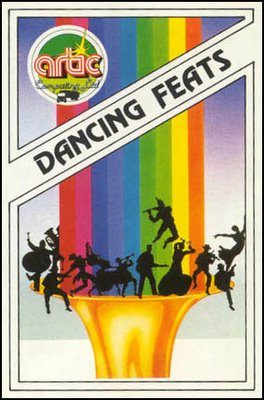 For our monthly retro software review column we selected Dancing Feats aka The One Man Joystick Band, one of the most insane piece of software we have ever experienced, just analyze that cover... what kind of band is that ? Actually we must admit that there is something about the GUI that we like...but anyhow, enjoy this total psycho software for a while and never let your kids play with it!
For our monthly retro software review column we selected Dancing Feats aka The One Man Joystick Band, one of the most insane piece of software we have ever experienced, just analyze that cover... what kind of band is that ? Actually we must admit that there is something about the GUI that we like...but anyhow, enjoy this total psycho software for a while and never let your kids play with it!///
Dancing Feats For Commodore 64, Atari, And Coleco Adam
Tony Roberts, Assistant Managing Editor
Take a Commodore 64, Atari, or Coleco Adam, add a joystick and a program from Softsync, and you have created a musical instrument that can be played easily by nonmusicians.
The program, Dancing Feats, is subtitled The One Man Joystick Band. Dancing Feats provides the backup, and you use the joystick to make a melody. The music rings out instantly, because there's virtually nothing—in terms of music—to learn.
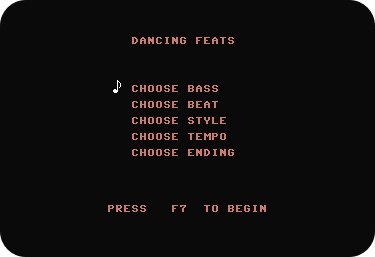
The kind of music Dancing Feats makes is dependent on
the decisions you make from a series of menus. The main menu provides the following choices: Choose Bass, Choose Beat, Choose Style, Choose Tempo, and Choose Ending. For each of these choices, there is a submenu. For example, if you select Choose Beat, the submenu asks you to choose from Jazz, Rock, Blues, or Boogie Woogie.
Go through the process for each of the main menu headings, and then you're ready to play.
Making Music
Dancing Feats follows your instructions and begins performing in its role as a backup band. It goes through a chord progression, playing in the style and tempo you selected.
Your joystick provides the melody. As you push it in various directions, different notes are added to the composition. The program sees to it that the note you're playing is compatible with the chord being played by the computer. Pressing the fire button on the joystick will change the octave of the note you're playing.
Once a song is under way, you play as long as you like. When you're ready to end your composition, press the space bar, and the program will begin to play the ending you selected before you began. The possible endings are The Duke, The Elvis, The Chance, and The Mozart.As you play, the screen displays a visual accompaniment to your music. Colored bars dance on the screen for each note you play. The positioning of the bars is relative to the pitch of the note being played. Low notes are displayed oh the left, high notes are displayed on the right.

The screen also shows you what chord the computer is playing and what note you are playing.
The program includes an a cappella mode, in which you can play melody without accompaniment.
An Educational Tool
Dancing Feats does provide the user with a simple musical instrument, but there are some differences between it and a conventional instrument. With Dancing Feats, the musician is not in full control. You can't use your joystick to play Mary Had a Little Lamb or your favorite poptune. You can play only notes that are compatible with the chords the computer is playing.
If, for example, you keep the joystick in the same position while the computer plays a C chord, you'll get the same note. But when the computer switches to an F chord, that same position on the joystick will play a different note.
The music that results from Dancing Feats, while lively and enjoyable, cannot be composed note for note in the conventional sense. Nevertheless, Dancing Feats does provide nonmusicians or beginning musicians with the opportunity to learn something about music and music theory. For example, by experimenting with the options under Choose Tempo in the main menu, the user will learn the differences among adagio, allegretto, allegro, and vivace.
Dancing Feats cannot hope to duplicate what might result from solid training and years of practice on a conventional instrument, but it certainly allows those who haven't had such training to make a little music that sounds pretty good.
Children too young to tackle the intricacies of a violin or saxophone will enjoy the upbeat computer backup, and will be thrilled to make music many times more sophisticated than their dimestore xylophone can produce.
review is taken from Compute! March 1984.
//we warned you.. really really want to play with it ? ok ok you will find it here.
//








11 Comments:
At Wednesday, February 22, 2006 1:26:00 am, Stefan T said…
Stefan T said…
There was no suffix to the file name. It was just called "DANCING". Should I add .prg ?
At Saturday, February 25, 2006 11:31:00 am, Anonymous said…
Anonymous said…
yeah, try adding .prg it works most of the times !
At Friday, March 03, 2006 11:01:00 pm, Stefan T said…
Stefan T said…
Thanks! But it was unnecessary because the file is now a PRG file called "DANCING.PRG" :P
Anyway, I found out that if you press fire you get notes that are an octave lower, so you have two octaves to play with.
And the demo mode is just awful...
At Tuesday, September 29, 2015 2:27:00 pm, Rahul said…
Rahul said…
isl 2015 live score starsports
isl live match results prediction
http://indiansuperleaguelivestreaming.co.in/
At Tuesday, January 14, 2020 11:53:00 pm, 梁爵 said…
梁爵 said…
2020.01.15酒店工作環境與酒店小姐酒店兼差滿意度息息相關,根據知名酒店經紀調查顯示,2019整體酒店上班感到滿意的比率為74.3%,而近一年中有加班者占48.3%,平均每月加班17.9小時。為了解在八大行業就業酒店打工的工作狀況、對工作環境滿意度及職涯規劃等情形,酒店經紀公司辦理「制服店、便服店、禮服店、鋼琴酒吧、日式酒店、飯局、傳播就業狀況調查」,以大學生/上班族/單親媽媽設定調查對象,總計回收有效酒店兼職樣本5000份,並於今天公布調查結果。酒店經紀調查顯示,2019年酒店小姐對整體酒店工作感到滿意的比率為76.3%,較去年上升0.4個百分點,感到不滿意者則占2.4%。其中,對整體感到滿意者,以性別工作平等、同事間的相處與友誼滿意比率都逾9成6最高,其次為行政對公關的關切與照顧占96.8%;而不滿意者中,以明配(性交易)不滿意比率占76.7%居首,其次為酒店工作負荷量占68.0%。
At Monday, March 01, 2021 6:57:00 am, WBCHSE HS Model Paper 2021 said…
WBCHSE HS Model Paper 2021 said…
WBCHSE which Conducts the Examination of Higher Secondary level or Pre-University level Examination in Month of March. Supplementary Examination Conducts in month of Jun. WB 12th Model Paper 2021 WBCHSE Annually and Private and Regular Students Participate in HS Examination every year more than laks of students. WB HS Exam are conducted by West Bengal Council of Higher Secondary Education Only.
At Monday, March 15, 2021 10:34:00 am, QuickBooks Error said…
QuickBooks Error said…
Nice & Informative Blog !
If you have encountered QuickBooks Error 392 on your screen,Our team comprises the best talent who have a tight grip on the usage of QuickBooks software.
At Thursday, March 18, 2021 12:36:00 pm, QuickBooks xpert said…
QuickBooks xpert said…
Nice Blog !
Our experts at QuickBooks Phone Number are trained enough to give you immediate services for all QuickBooks issues in this extraordinary situation.
At Monday, April 05, 2021 12:47:00 pm, QuickBooks Error said…
QuickBooks Error said…
Nice Blog!
QuickBooks Error 1926 is a very common error that happens while installing QuickBooks software.Our team is highly qualified and offers you the most optimum assistance for QuickBooks issues.
At Tuesday, June 22, 2021 1:05:00 pm, QuickBooks Support said…
QuickBooks Support said…
Nice & Informative Blog !
If you are struggling with QuickBooks Error 9000 while working on QuickBooks software. If you want quick assistance for this issue, call us and get efficient solutions for QuickBooks errors. Our helpline number is open 24/7 for you.
At Friday, July 30, 2021 4:14:00 pm, Lauren Kathy said…
Lauren Kathy said…
Hey! Mind-blowing blog. Keep writing such beautiful blogs. In case you are struggling with issues on QuickBooks software, dial QuickBooks Phone Number . The team, on the other end, will assist you with the best technical services.
Post a Comment
<< Home